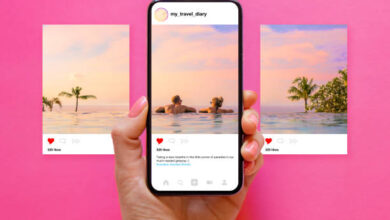What is y2mate and how does it work
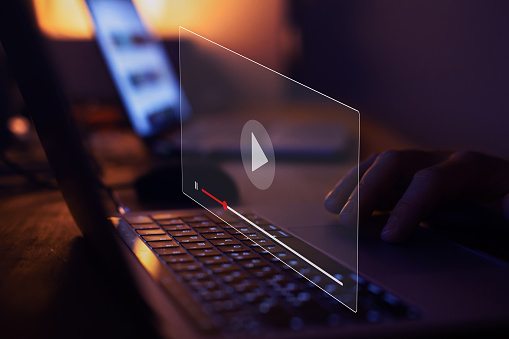
Do you ever find yourself watching a video on YouTube that you really like, but don’t have time to watch it all the way through? Or maybe you’re trying to save it for later, but don’t want to have to remember the link and come back later. If either of those situations applies to you, then I have the perfect solution: y2mate.
In this blog post, I’ll explain how y2mate works, show you how to use it, and provide some tips on getting the most out of this handy tool.
What is y2mate?
y2mate is a website and app that allows users to download videos from YouTube and other websites directly onto their devices. So, if you want to download any video from YouTube or another website then this is the best tool for you.
How does Y2mate work?
Y2mate works by allowing users to copy the URL of a video from their browser, paste it into Y2mate, and then download that video directly to their device.
There are currently three versions of Y2mate:
1) An extension for browsers including Chrome, Safari, and Firefox;
2) An app that works on both iOS and Android devices;
3) A desktop downloader.
The different versions have their own benefits, so I’ll explain how each one works in more detail below.
Using Y2mate on your browser:
Y2mate’s website claims that the extension is available for Chrome, Safari, and Firefox. I was unable to find it for Firefox, but it does work in both Chrome and Safari if you skip over the install page. Whenever you visit a video on YouTube or another authorized site, you’ll see a download button with the extension logo to the left of it.
All you have to do is click that button and Y2mate will automatically open in your browser with an option for where you’d like to save the video.
This works really well, but there are a few things you should know before using it. First, not all websites support Y2mate. This is because Y2mate only works with YouTube and a few other authorized websites that have signed on with the service.
Second, when you’re installing the extension, be careful which version you choose to download! Some browsers will allow you to install both browser extensions and apps, but others will only give you the option to download one or the other. Make sure that if you want both, you change your preferences before checking for updates to Y2mate through the extension manager.
Smartphone application for both Android and iOS:
The app allows you to download videos from many different websites. Here you will find the three version of application.
- A free version that can be used on iOS and Android devices;
- A paid version with no ads that only works on iOS devices;
- Y2mate Pro, which is also ad-free, but has more features like the ability to download videos in different qualities.
The free version of the app does not let you download any videos, but it’s great for previewing what Y2mate can do. If you want to use Y2mate on your iOS device, you’ll need to purchase the paid version.
A desktop downloader:
The desktop downloader is a downloadable file that you install on your computer. It’s very similar to the browser versions in that you can access Y2mate by simply clicking a button when you’re on YouTube or another video-sharing site, but it works only on Windows computers at the moment.
The downloader has many of the same features as Y2mate, but it also has its own benefits. For example, you can change the download quality on the app after it’s finished downloading, but that is not an option with any of Y2mate’s other versions.