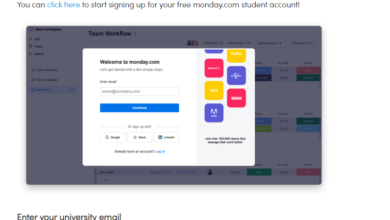How to Remove Instagram Watermark on iPhone: Best Apps
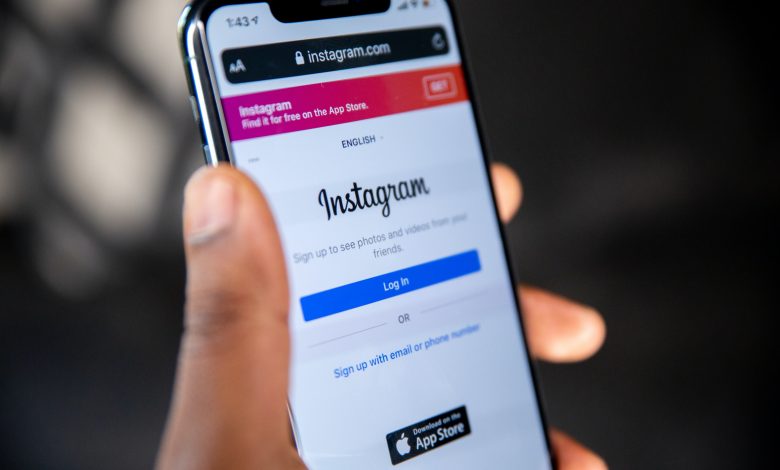
Introduction
remove Instagram watermark on photos can sometimes be intrusive and may not align with your desired aesthetic or purpose. This article aims to provide guidance on removing Instagram watermarks from photos on an iPhone. It is important to note that respecting intellectual property rights and copyright laws should be a priority when handling and sharing images.
Understanding Instagram watermarks
Watermarks are identifiable marks or logos placed on images to signify ownership or attribution. Instagram uses watermark to protect the intellectual property of content creators and deter unauthorized use or sharing of images.
Legal considerations
When removing Instagram watermarks, it is essential to consider the legal aspects. Copyright laws protect the ownership of images, and it is crucial to respect the rights of content creators. Removing watermarks without proper authorization may infringe upon those rights.
Manual removal methods
Some basic methods for removing Instagram watermarks manually include cropping and resizing images or using photo editing tools to clone or heal the watermark area. However, these methods may not always provide optimal results.
iPhone apps for removing Instagram watermarks
Several apps available on the App Store can help remove Instagram watermarks more effectively. These apps offer advanced features and functionalities specifically designed for watermark removal.
Snapseed
Snapseed is a powerful photo editing app that can help remove Instagram watermarks. Follow these steps to remove a watermark using Snapseed:
- Import the image into Snapseed.
- Select the Healing tool.
- Carefully brush over the watermark area to blend it with the surrounding pixels.
- Use the zoom feature for precise editing.
- Save the edited image.
TouchRetouch
TouchRetouch is another popular app that simplifies watermark removal. Here’s how to use TouchRetouch to remove an Instagram watermark:
- Open the image in TouchRetouch.
- Select the Object Removal tool.
- Use your finger to highlight and select the watermark.
- Tap the “Go” or “Start” button to remove the selected area.
- Save the edited image.
Afterlight
Afterlight is a comprehensive photo editing app that also offers watermark removal capabilities. To remove an Instagram watermark using Afterlight:
- Import the image into Afterlight.
- Access the Tools menu and select the Crop tool.
- Adjust the crop boundaries to exclude the watermark.
- Apply the changes and save the cropped image.
Legal and ethical considerations
While removing Instagram watermarks may be desired in certain cases, it is important to remember that content creators have rights to their work. Obtaining proper permissions and giving credit to the original creators should be prioritized to ensure ethical and legal practices.
Conclusion
Removing Instagram watermarks from photos on an iPhone can be accomplished using various apps available on the App Store. However, it is crucial to balance the desire for aesthetics with respecting copyright and intellectual property rights. Always remember to obtain proper permissions and give credit when using or sharing images.
FAQs
1. Can I legally remove Instagram watermarks from photos? Removing Instagram watermarks without proper authorization may infringe upon the copyright and intellectual property rights of content creators. It is important to respect these rights and obtain permission or use authorized methods for watermark removal.
2. Are the suggested apps for removing Instagram watermarks available for free? Some apps offer free features, while others may require a purchase or offer in-app purchases for advanced functionalities. Check the respective app listings on the App Store for more information on pricing and features.
3. Is it always necessary to remove Instagram watermarks? It is generally advisable to respect the integrity and ownership of images by keeping watermarks intact. However, there may be specific cases where removal is desired, such as personal use or authorized sharing with proper permissions.
4. Can I use the removed Instagram watermark image for commercial purposes? Using a removed Instagram watermark image for commercial purposes may still infringe upon copyright and intellectual property rights. It is best to obtain proper permissions and follow legal guidelines when using images for commercial use.
5. How can I obtain proper permissions for using Instagram photos without watermarks? If you wish to use Instagram photos without watermarks, contact the original content creators directly to request permission. Ensure you clearly state the purpose and terms of usage to maintain transparency and legal compliance.